time.sleep() and datetime.timedelta
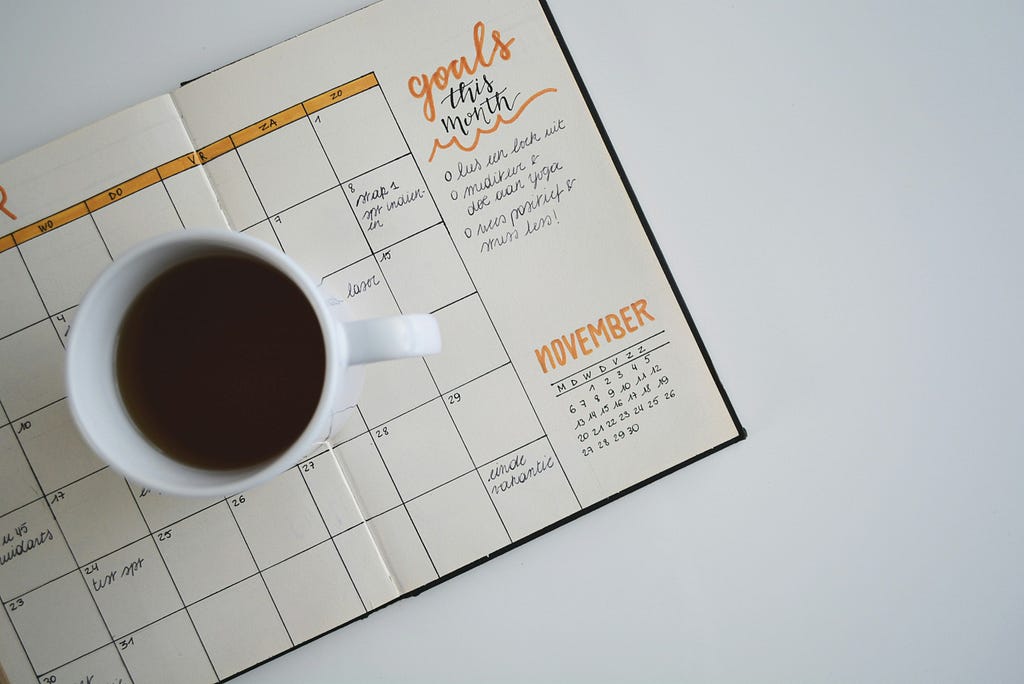
In the world of programming, “scheduling” refers to the act of planning and triggering the execution of tasks at specific times or after certain intervals. This is a fundamental requirement for many applications, from simple scripts that check for updates periodically to complex systems managing workflows.
Python offers various tools for scheduling, ranging from simple built-in functions to powerful external libraries. For less complex needs, leveraging the time.sleep()function and the datetime.timedelta object provides a clear and concise way to introduce delays and manage time differences, forming the basis of simple scheduling mechanisms. This article will delve into how these two components can be used, individually and together, to achieve basic task scheduling in your Python programs.
Pausing Execution with time.sleep()
The time.sleep() function is perhaps the most direct way to introduce a pause in your Python program’s execution. It halts the execution of the current thread for a specified number of seconds. This is incredibly useful for simple delays or for creating loops that perform actions at regular intervals.
Here’s a basic example:
import time
print("Hello")
time.sleep(3) # Pause for 3 seconds
print("World!")
Explanation of the Result:
When you run this code, the program will first print “Hello”. Then, the time.sleep(3) call will cause the program to pause for exactly 3 seconds. During this time, the program will not execute any further instructions. After the 3-second delay has passed, the program will resume and print “World!”. The total execution time of the script will be slightly more than 3 seconds due to the execution time of the print statements, but the core delay is handled by time.sleep().
time.sleep() is ideal for scenarios where you need a fixed, relatively short delay between actions. However, it’s important to note that time.sleep() blocks the entire thread, meaning your program won’t be able to do anything else during the sleep period. For applications requiring more responsiveness or concurrent operations, alternative scheduling methods would be more appropriate.
Representing Time Differences with datetime.timedelta
The datetime module in Python is a powerful tool for working with dates and times. Among its useful features is the timedelta object, which represents a duration or a difference between two datetime objects. This is invaluable when you need to specify intervals for scheduling tasks, such as “run this task in 5 minutes” or “execute this daily”.
Here’s how you can create timedelta objects:
from datetime import timedelta
# Create a timedelta representing 5 minutes
five_minutes = timedelta(minutes=5)
print(f"Five minutes: {five_minutes}")
# Create a timedelta representing 1 hour and 30 seconds
one_hour_thirty_seconds = timedelta(hours=1, seconds=30)
print(f"One hour and thirty seconds: {one_hour_thirty_seconds}")
# Create a timedelta representing 2 days and 12 hours
two_days_twelve_hours = timedelta(days=2, hours=12)
print(f"Two days and twelve hours: {two_days_twelve_hours}")
The output will show the string representation of the timedelta objects we created:
Five minutes: 0:05:00
One hour and thirty seconds: 1:00:30
Two days and twelve hours: 2 days, 12:00:00
These results demonstrate how timedelta objects clearly represent durations in a structured format (days, hours, minutes, seconds, microseconds). While timedelta itself doesn’t schedule anything, it provides a precise way to define the length of the delay or interval you want to use in your scheduling logic.
Combining time.sleep() and datetime.timedelta for Basic Scheduling
By combining the pausing capability of time.sleep() with the duration definition of datetime.timedelta, we can create simple scheduling logic. A common pattern is to calculate a future point in time and then use time.sleep() to wait until that time arrives.
Here’s an example that schedules a task to run after a specific duration:
import time
from datetime import datetime, timedelta
def perform_task():
"""A simple function representing the task to be scheduled."""
print(f"Task executed at: {datetime.now()}")
# Define the delay using timedelta (e.g., 10 seconds from now)
delay_duration = timedelta(seconds=10)
# Calculate the target execution time
target_time = datetime.now() + delay_duration
print(f"Current time: {datetime.now()}")
print(f"Scheduling task to run at: {target_time}")
# Calculate the time difference until the target time
time_difference = target_time - datetime.now()
# Ensure the delay is not negative (in case calculation takes time)
sleep_seconds = max(0, time_difference.total_seconds())
print(f"Sleeping for {sleep_seconds:.2f} seconds...")
time.sleep(sleep_seconds)
perform_task()
When you run this script:
- The current time is printed.
- The target time for the task execution (current time + 10 seconds) is calculated and printed.
- The script calculates the remaining time until the target time and prints how many seconds it will sleep.
- time.sleep() pauses the execution for the calculated duration.
- After the delay, the perform_task() function is called, and it prints the time of its execution.
You will observe that the “Task executed at:” timestamp is approximately 10 seconds after the “Current time:” timestamp, demonstrating that we successfully scheduled the task to run after the specified duration using timedelta to define the delay and time.sleep() to wait.
This approach is suitable for scheduling a single task to run after a specific interval or at a calculated future time. For recurring tasks or more complex scheduling requirements, dedicated libraries are generally more appropriate.
For basic task scheduling in Python, the combination of time.sleep() and datetime.timedelta offers a simple and effective solution. time.sleep() allows you to pause your program’s execution for a given number of seconds, providing the core mechanism for introducing delays. datetime.timedelta, on the other hand, provides a clear and flexible way to define durations and time differences, enabling you to calculate future execution times based on the current time.
By calculating a target execution time using datetime.now() and a timedelta, and then using time.sleep() for the remaining duration, you can easily schedule tasks to run after specific intervals. While this method is straightforward and requires no external dependencies, it’s important to remember that time.sleep() is blocking. For more advanced scheduling needs, such as running multiple tasks concurrently, handling complex schedules (e.g., cron-like expressions), or persistent scheduling, exploring libraries like schedule, APScheduler, or integrating with system-level schedulers (like cron on Linux) would be the next step. However, for simple, in-process scheduling tasks, the power of time.sleep() and datetime.timedelta is often sufficient and easy to implement.
Scheduling Tasks was originally published in ScriptSerpent on Medium, where people are continuing the conversation by highlighting and responding to this story.